Hi you guys.
This is the first posting.
I will post about Python in this category.
But before the start, I wanna tell you about what the 'Programming' is.
So, in this posting,
let me tell you about basic definition of 'Programming', and how to run the Program(especially Python).
(1) Programming & Programming Language
Many of people want to learn IT Programming.
Then, what is the simple definition of 'Programming'?
Let me see what the 'Program' is, first.
Program: Giving commands to the computer
Yes. Program means 'commanding the computer to run something'.
Like saying 'Hey Computer, please run this!'
But humans use 'Human language', and Computers use 'Machine code' which is composed by 0, 1.
So that we need to use 'Programming language' to command to the computer.
To communicate with computer,
we should use Programming Languages, like 'Python', 'Java', 'C', 'C++'.
(2) How to run the program
The Process of Program Development is like this.
1) Make a Project - 2) Make a New File - 3) Write Codes - 4) Build - 5) Run
This process is normally used in Program Development.
And now, we will see how it goes with an example of Python.
1) Make a Project
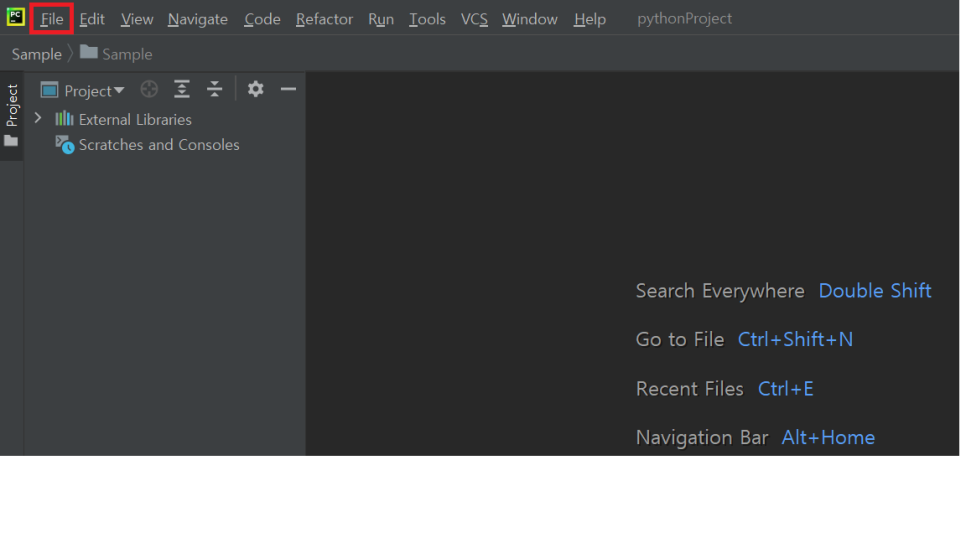
To use Python, firstly you need to install the 'Pycharm'.
Python is a programming language, and Pycharm is an programming tool that you can run Python.
You can download the Pycharm by searching it on the Google.
Please run the Pycharm, and click the 'File' button(the read square in the image).
Then you can see the 'New Project' button. please click it.
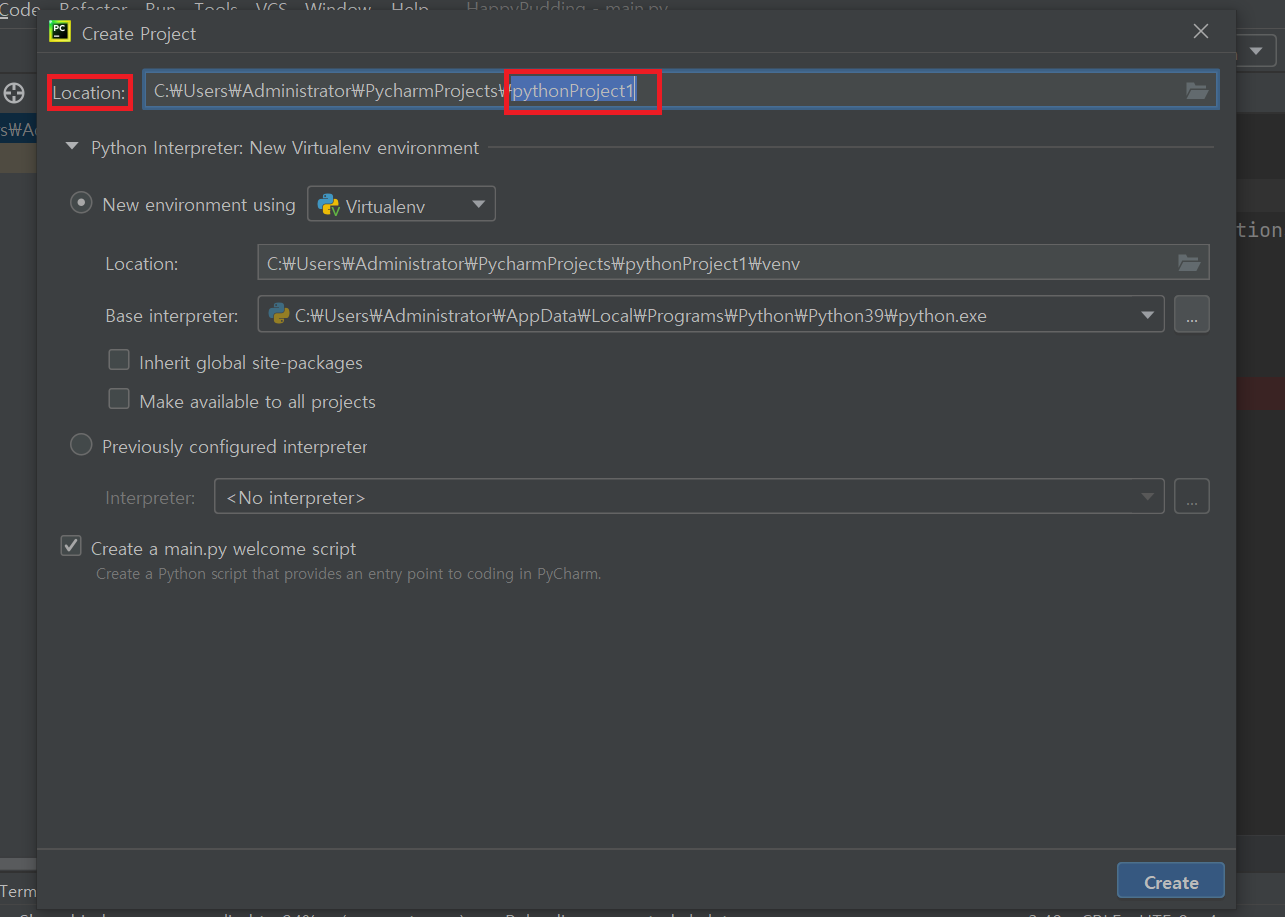
And you can set the name of project.
Now the name is 'pythonProject1', but you can rewrite it as you want.
1) Make a New File
I made the project name as a 'HappyPudding'.
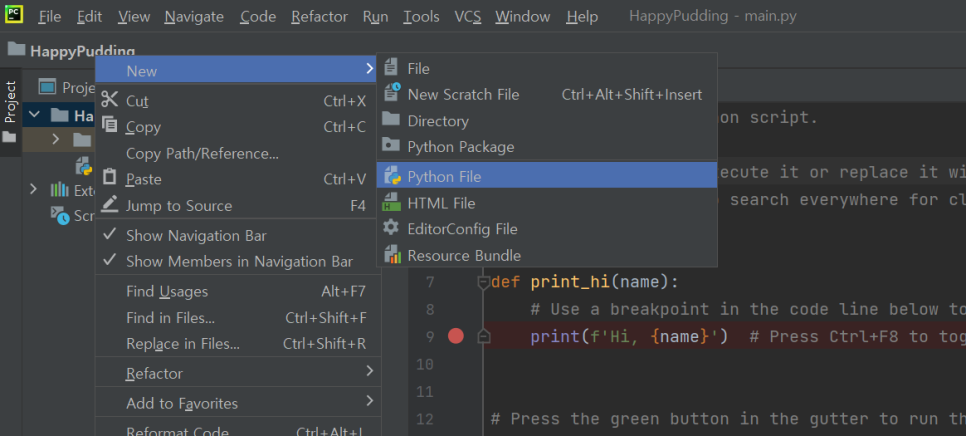
Please right-click the name of project, and click the 'New' - 'Python File'.
Then you can make a new File.
3) Write Codes
Now, you need to write a 'source code'.
Let me tell you about the specific codes on the other posting.
4) Build(=Compile)
We already wrote the source codes, but these are not ran immidiately.
We need to 'Build' these to make these get interpreted.
By doing this, you can give the commands to the computer.
(* In Pycharm, when you build it, it is automatically ran. )
5) Run
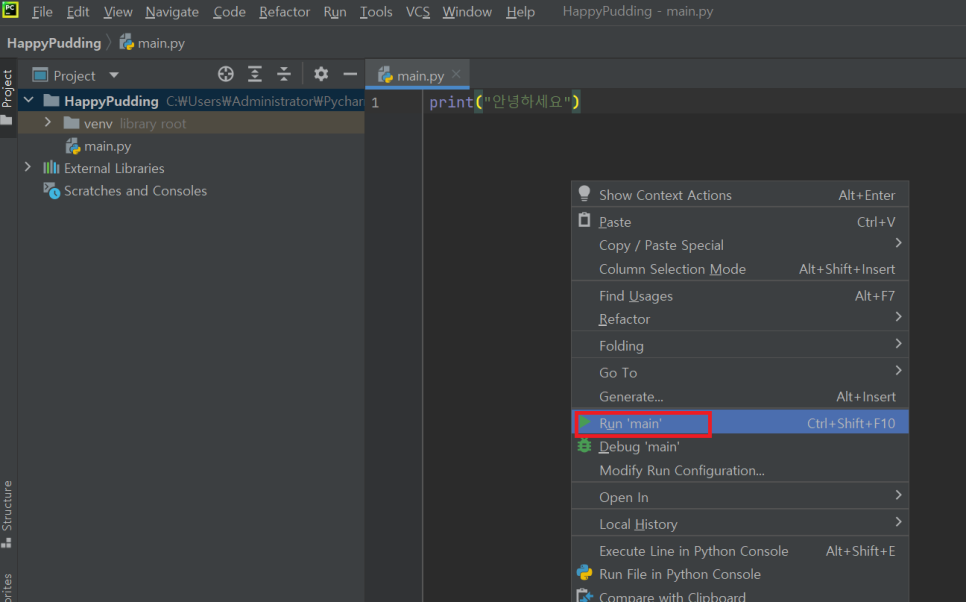
After writing some source codes, please do right-click again, and click the 'Run' button.
Now 'Build' and 'Running' are done at the same time.
Then you can see the output on the console.
Let me tell you about the specific codes and the outputs of them on the next posting :)
Today, in the first post, we learned about the basic definition of 'Program' and how to run the Python code.
I will keep posting especially for the beginners and non-majors.
If you wanna tell me something about my post, feel free to write a comment.
Thanks for reading my first post :)
'I'm Your Python !' 카테고리의 다른 글
| [Eng] 3. input( ) Function/ Data Type Conversion/ *How to make a good programmin (0) | 2021.08.18 |
|---|---|
| [Eng] 2. print( ) Function / Basic Data Types in Python (0) | 2021.08.15 |
| [Eng] 0. Introducing (0) | 2021.08.14 |